Install Environment
Video Tutorials
Development Environment Dependency
| Name | Platform | illustrate |
|---|---|---|
| Golang | ALL | Golang Development Environment |
| CEF, liblcl | ALL | CEF Framework |
| NSIS | Windows | Windows Installation package production tool |
| UPX | All | Execute file compression tool |
| 7z | Windows | CEF Framework compression tool |
Development environment installation -3 ways
1、Automatically install the complete development environment - Online recommendation
Obtain the Energy command-line tool
- Obtaining Method 1: Precompiled Command Line Tool Download
This method does not require manual installation of the Golang environment, and the energy command-line tool automatically installs Golang This method can skip Method 2
- Obtaining Method 2: Self Compiling Command Line Tools
You need to install it yourselfGolang
- Clone Project
git clone https://github.com/energye/energy.git- Download Dependency
go mod tidy- cd energy/cmd/energy
cd energy/cmd/energyExecute the command
go installto install the command-line tool
go install
Installation and development environment
Run CMD
- Initialize the environment before
energy env Looking at the environment, a list similar to the one below appears
┌───────────────────────────────────────┐
| Name | Value |
| ------------------------------------- |
| Golang | |
| Root | /Users/yanghy |
| Framework | |
| NSIS | |
| 7z | |
| UPX | |
| Registry | https://energye.github.io |
| Proxy | |
└───────────────────────────────────────┘energy env -w root:/Users/yanghy/app Modify the framework installation root directory, 'root: Replace it with your directory'
Execute command
energy install .run in(windows -> cmd)(linux or macosx -> terminal)
linux GTK needs to be installed, and the default energy dependency is GTK3 GTK install command:
GTK3,
sudo apt-get install libgtk-3-devGTK2,sudo apt-get install libgtk2.0-dev
2、Automatic installation development environment - offline
Tool acquisition
refer : Obtaining Method 1 Automatically install all dependencies of the Energy framework using command-line tools, applicable: Window、Linux、MacOSX Provided to users who have no network or have failed online installation and download
Manually downloading binary frameworks
Obtain the latest version of CEF and corresponding liblcl dynamic library Download
- Create a framework download directory by executing the directory (at the same level) on the energy command line
EnergyFrameworkDownloadCache- Copy the downloaded CEF and liblcl compressed packages to
EnergyFrameworkDownloadCachedirattention: Cannot modify CEF and liblcl compressed package file names
- run install command
energy install .3、Manually installing the development environment
Require compressed package file
CEF
1. Windows and Linux only use files in the Release and Resources directories of CEF
2. MacOSX only uses files in the Release directory
Energy
liblcl.xx file
ENERGY_HOME
Configure development environment variables
ENERGY_HOME=/to/path/CEFFrameworkDownload Link
Windows & Linux
Download Corresponding version of dynamic link library compression package
- Create a new folder ChromiumDemo (choose the folder name yourself)
- CEF: Extract the 'internal' files from the Release and Resources directories to the ChromiumDemo folder
- Energy: Extract the dynamic link library to the ChromiumDemo folder
- Final directory structure
Different versions may have different files
locales - folder
cef_sandbox.lib - file
chrome_100_percent.pak - file
chrome_200_percent.pak - file
chrome_elf.dll - file
d3dcompiler_47.dll - file
icudtl.dat - file
libcef.dll - file
libcef.lib - file
libEGL.dll - file
libGLESv2.dll - file
liblcl.dll - file
resources.pak - file
snapshot_blob.bin - file
v8_context_snapshot.bin - file
vk_swiftshader.dll - file
vk_swiftshader_icd.json - file
vulkan-1.dll - file
MacOS X
Download Corresponding version of dynamic link library compression package
- Create a new folder ChromiumDemo (choose the folder name yourself)
- CEF: Extract the 'internal' files from the Release directory to the ChromiumDemo folder
- Energy: Extract the dynamic link library to the ChromiumDemo folder
- Final directory structure
Different versions may have different files
Chromium Embedded Framework.framework - folder
cef_sandbox.a - file
liblcl.dylib - file
Mac M1 M2
Mac ARM (M1, M2) architecture, development environment is the same as Mac AMD64 On Mac ARM Go, cross compilation is required, with the Go compilation environment set to amd64 and CGO support Running AMD architecture applications compatible with Rosetta2 Additional installation required
- GCC
brew install gcc, You may also need to installxcode-select --install- Rosetta2 Reference link
Compilation Environment Settings
- Cross environment:
GOARCH=amd64- Enable CGO:
CGO_ENABLED=1
Other Dependent
Linux
Linux Additional shared support libraries may need to be installed
gtk3, libharfbuzz-gobject0
Environmental configuration
Environmental: ENERGY_HOME=/EnergyFramework
ENERGY_ HOME is the development environment variable for Energy, and running the application during development will search for the framework directory from the environment variable
You can also manually specify the framework directory through Go code without configuring environment variables
app.SetFrameworkDirPath
Command line automatic installation rendering
Windows
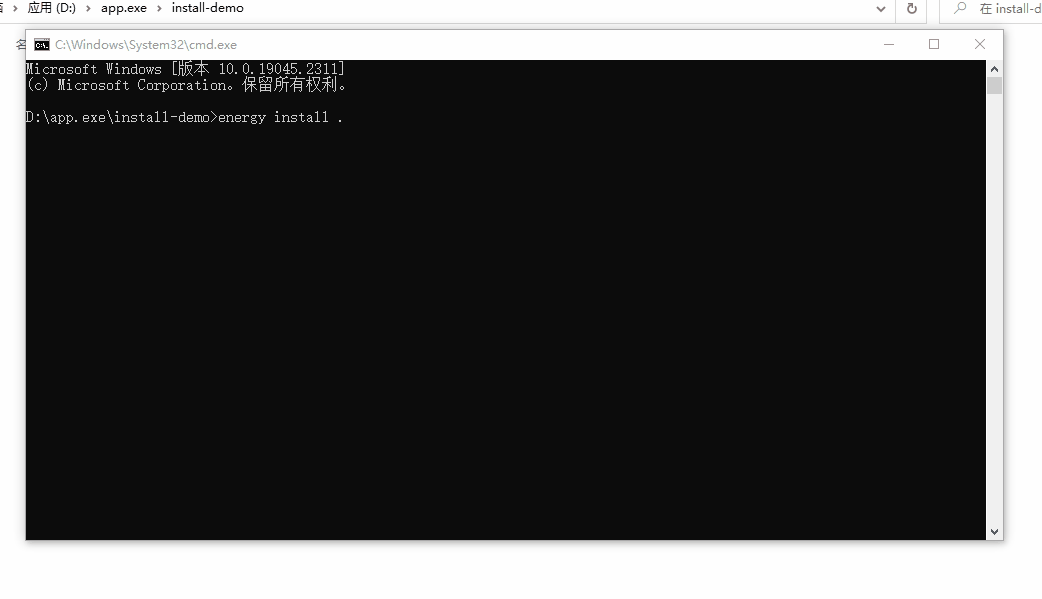
Environment installation failure
Online installation may fail to obtain remote service resources due to network factors or other restrictions.
config proxy: energy env -w proxy:http://ip:port