效果图
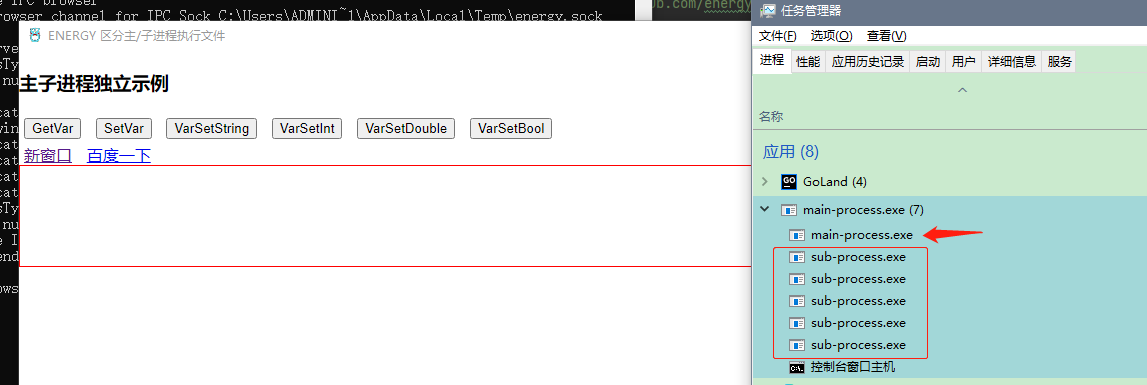
CEF(helper)独立子进程
主进程 sub-process/main-process
go
package main
import (
"embed"
"fmt"
"github.com/energye/energy/v2/cef"
"github.com/energye/energy/v2/cef/process"
"github.com/energye/energy/v2/common"
"github.com/energye/energy/v2/example/sub-process/main-process/src"
"github.com/energye/energy/v2/logger"
"github.com/energye/energy/v2/pkgs/assetserve"
"github.com/energye/golcl/pkgs/macapp"
"os"
"path"
)
//go:embed resources
var resources embed.FS
/*
主进程
这个示例演示了 主进程和 子进程相互独立出来,
步骤
1. 先编译好子进程程序
cd sub-process
go build
sub-process.exe
2. 将子进程执行文件(sub-process.exe)在主进程SetBrowseSubprocessPath配置,如果在 FrameworkDirPath 可以直接写文件名
3. 运行主程序
*/
func main() {
logger.SetEnable(true)
logger.SetLevel(logger.CefLog_Debug)
//MacOS通过指定 IsCEF ,在开发环境中自动生成可运行的程序包
//MacOS配置要在 GlobalInit 它之前
//特别说明MacOS:子进程不需要配置
wd, _ := os.Getwd()
if common.IsDarwin() {
//主进程中 主子进程方式,在这里指定子进程的执行文件
subExePath := path.Join(wd, "example", "sub-process", "sub-process", "sub-process")
macapp.MacApp.SetBrowseSubprocessPath(subExePath)
}
process.Args.ProcessType()
//CEF全局初始化
cef.GlobalInit(nil, &resources)
//Cef应用的配置 执行程序如果在 chromium 目录中可不配置
//子进程执行程序如果在 chromium 目录中可不配置
var subExePath string
if common.IsWindows() {
subExePath = path.Join(wd, "example", "sub-process", "sub-process", "sub-process.exe")
} else if common.IsLinux() {
subExePath = path.Join(wd, "example", "sub-process", "sub-process", "sub-process")
} else if common.IsDarwin() {
//MacOS SetBrowseSubprocessPath 将不起任何作用。
//独立的子程序包需要在 macapp.MacApp.SetBrowseSubprocessPath 配置
}
//subExePath = path.Join(wd, "sub-process.exe")
println("subExePath", subExePath)
//创建Cef应用
cefApp := cef.NewApplication()
//cefApp.SetSingleProcess(false) //单进程 或 多进程 ,单进程上面的子进程配置就不起作用了
cefApp.SetBrowserSubprocessPath(subExePath)
//主进程初始化
src.MainBrowserInit()
cef.SetBrowserProcessStartAfterCallback(func(b bool) {
fmt.Println("主进程启动 创建一个内置http服务")
//通过内置http服务加载资源
server := assetserve.NewAssetsHttpServer()
server.PORT = 22022
server.AssetsFSName = "resources" //必须设置目录名
server.Assets = &resources
go server.StartHttpServer()
})
cef.Run(cefApp)
}(Helper)子进程 sub-process/sub-process
go
package main
import (
"fmt"
"github.com/energye/energy/v2/cef"
"github.com/energye/energy/v2/cef/ipc"
"github.com/energye/energy/v2/cef/ipc/context"
"github.com/energye/energy/v2/logger"
)
/*
子进程
这个示例演示了 主进程和 子进程相互独立出来,
子进程需要先编译好,提供给主进程(SetBrowseSubprocessPath)配置
*/
func main() {
logger.SetEnable(true)
logger.SetLevel(logger.CefLog_Debug)
//全局配置初始化
cef.GlobalInit(nil, nil)
//创建Cef应用
cefApp := cef.NewApplication()
//主进程和子进程的变量绑定函数定义
//cef.VariableBind.VariableCreateCallback(vars.VariableBind)
//IPC通信
IPCInit()
//启动子进程
cefApp.StartSubProcess()
cefApp.Free()
}
// 渲染进程 IPC事件
func IPCInit() {
fmt.Println("渲染进程IPC事件注册")
//渲染进程监听的事件
ipc.On("sub-process-on-event", func(context context.IContext) {
fmt.Println("sub-process-on-event")
//渲染进程处理程序....
context.Result("返回结果")
})
}说明
(Helper)子进程启动
通过 app.SetBrowseSubprocessPath 设置子进程执行文件路径让CEF自动启动子进程
场景
大多数应用都应采用该方式
CEF是多进程模型,CEF启动时会同时启动多个子进程,CEF默认会重复执行主应用执行文件。 如果我们使用指定有效子进程执行文件通过 app.SetBrowseSubprocessPath 设置,此时CEF不会重复执行主应用执行文件。
在子进程中,它实际没有关于业务功能代码,并更好的管理主进程代码。